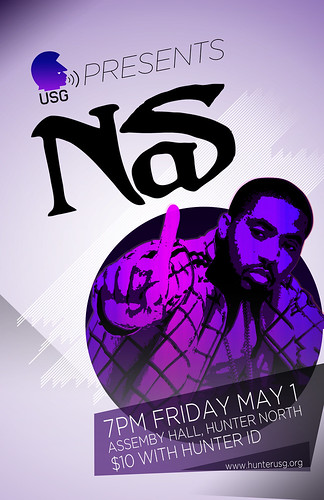Upon reflection, it's frightening how seamlessly my life has become integrated with media and technology. For this blog post, I'll focus specifically screen that dominates this student's daily existence. Here it is:

Ah, Gmail; it is, for me, both a bane and an enabler. Without this interface, the way I flail about now would be entirely unsustainable. Through Firefox plugins and Google Labs add-ons, I have turned the thing into my main source of life management. First, it serves as a hub for accounts across the web, receiving my messages from Facebook, Flickr, the student government site I admin, six other email accounts, and other web services.
On the left, you'll see that I've installed GTDInbox (a.k.a. Getting Things Done Inbox). This incredible Firefox plug-in employs Gmail's "labeling" system to turn each email into a task. Here is an example screenshot of GTDInbox working at the individual email level:

With GTDInbox, I first "tag" emails by one of three statuses: "Action" for emails that contain things that I need to act on or reply to; "Waiting On" so I can later check who needs to get back to me; or "Someday" for messages that I'll get to eventually (I try to stay away from this category).
Next, I tag emails by which of my projects they fall under. For example, when I was organizing a retreat for the student government, I would use the "Projects" drop down menu to group emails under "P/USG-Retreat," as in "Project: Undergraduate Student Government Retreat."
After that, my messages are tagged by what context they fall under. Are they from my parents? Do they have to deal with the University Student Senate? Are they graphic design work-related? A label is assigned for each of these categories.
Finally, categorize emails by what "Reference" type they are (for example, if the email contains a contact list, I group it under R/Contact-List) and whether there are any miscellaneous labels I need to apply.
Back to the home screen:

In the middle, you'll see my feed of emails, which I auto- and manually filter by which email account they're coming from and all of the categories listed above. All those colorful boxes are my labels.
Lastly, to the left you'll see another important component: the "Remember the Milk" (RTM) interface. RTM allows me to keep track of my to-do list, grouping tasks by when they're due, their context, and other hierarchical labels. Handily enough, RTM syncs with my iPhone.
Thus, I present to you my Googlized life. And I didn't even get to Google Docs or my Google Calendar yet.




 In the middle, you'll see my feed of emails, which I auto- and manually filter by which email account they're coming from and all of the categories listed above. All those colorful boxes are my labels.
In the middle, you'll see my feed of emails, which I auto- and manually filter by which email account they're coming from and all of the categories listed above. All those colorful boxes are my labels.